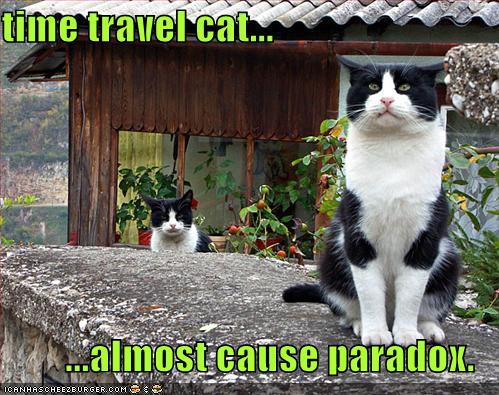Finally, after a tad more configuration, all my wireless stuff is working pretty much to my satisfaction. It all started with the introduction of my new Time Capsule into my network. It being the “most advanced” device, I of course (perhaps to my own detriment) decided it should be the top dawg (yes, that’s proper spelling in Georgia). This meant swapping out the AirPort Extreme Base Station that was doing my primary Internet routing (see this post).
The last piece to this puzzle was my secondary Xbox360 (in the bedroom). It must connect wirelessly because I could not get a wire through the floor after two full evenings of trying. The problem is apparently, the Xbox360 Wireless Adapter (an overpriced piece of crap) is not compatible with the Time Capsule. It apparently had this same issue with AirPort Extreme when it first was introduced, but Microsoft fixed it with a firmware update. Rather than wait a year for that, I decided to just create a WDS network with my Time Capsule as the boss and the AEBS as a remote unit.
This is not entirely intuitive, so let me give it in step-by-step form:
- The first key to all this is that you have to set the primary device to “Participate in a WDS network” rather than “Create a wireless network” which is what I would’ve thought it should be. Changing that setting allows the hidden WDS settings to show up.
- Now, add the client (in my case the AEBS) MAC address to the allowed WDS clients section in your main device’s settings.
- Then, I had to do a factory reset or two on the AEBS and set it up similarly. Here, you want to set the WDS setting to “remote” and add the MAC address of the main device.
- Lastly, I configured the AEBS’s IP addresses manually using 192.168.xxx.2 as the IP for it and telling it the router and DNS server was 192.168.xxx.1. Manual settings just seemed smarter than allowing DHCP to assign the AEBS an IP. Make sure you remove the IP you just assigned from the DHCP range. Also make sure the remote station is set to “Bridge mode.”
So, now I have the Time Capsule sitting with the cable modem in the basement and doing my primary routing/DHCP stuff. It is also hardwired to my Media Center PC. The AirPort Extreme is in the bedroom next to the Xbox360. It is configured as a WDS remote station/bridge and the Xbox360 is hardwired to it. (Know anyone who wants to buy a slightly used Xbox360 Wireless Adapter?) Either one can be used as an access point, but due to the basement location of the Time Capsule, all of my wireless clients typically connect to the AEBS in the bedroom. I may actually swap them in the near future so that the Time Capsule does most of the wireless stuff and the AEBS is the primary router/DHCP/WDS device. It just feels like that would be faster–especially when it comes to Time Machine backups. For right now, I’m tired of looking at the Airport Utility screen, so I’m not changing anything for at least a few days.



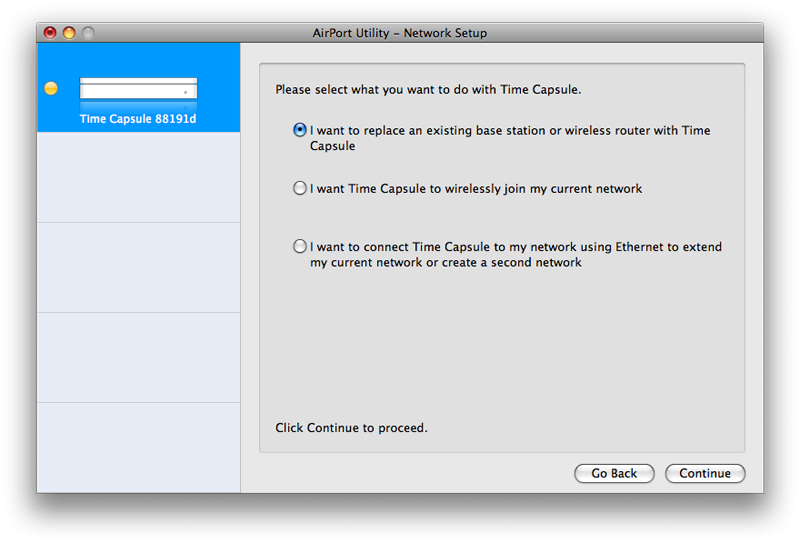 So, it would seem like the software would use the config file from my AEBS to configure the Time Capsule in a similar fashion and I’d be all set up in no time flat. In fact, that’s what it seemed to do before I took it downstairs to plug into the cable modem…
So, it would seem like the software would use the config file from my AEBS to configure the Time Capsule in a similar fashion and I’d be all set up in no time flat. In fact, that’s what it seemed to do before I took it downstairs to plug into the cable modem…